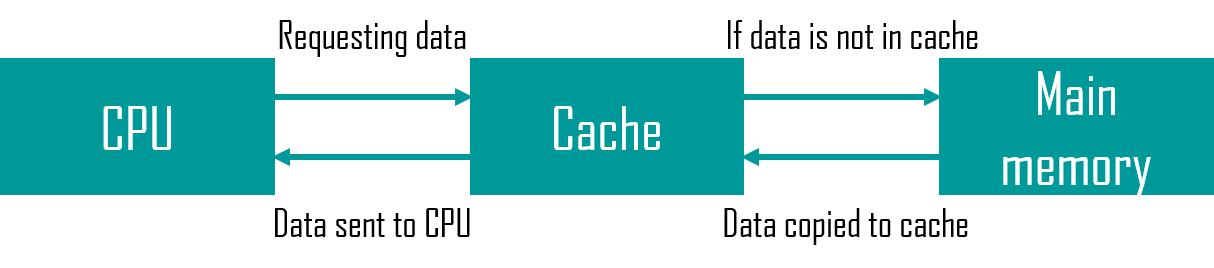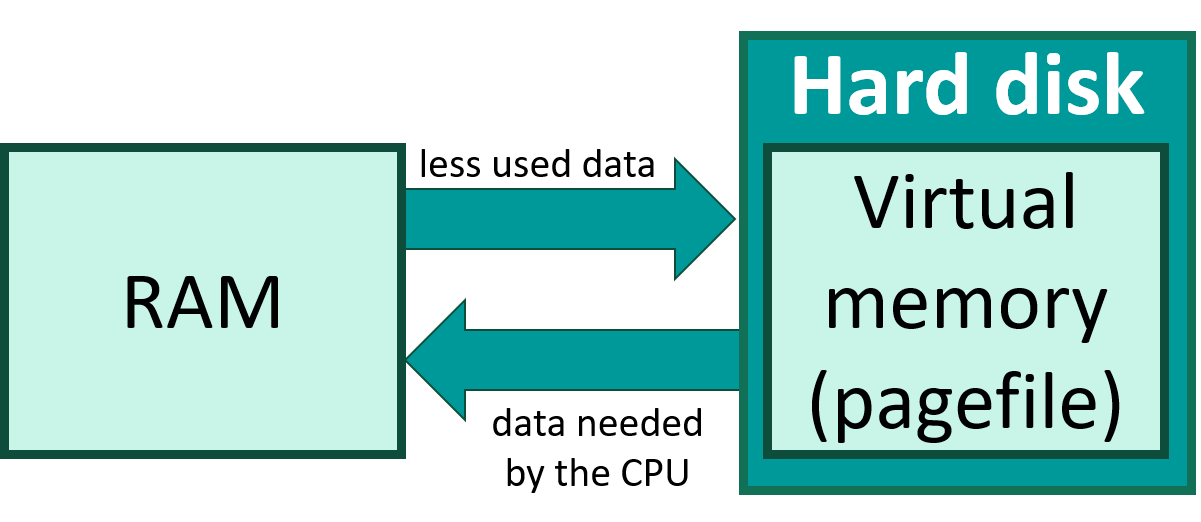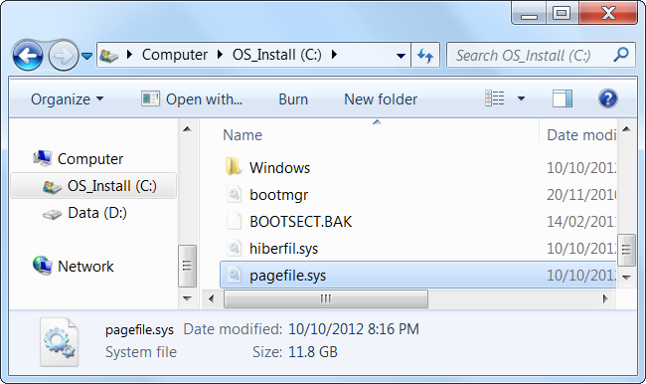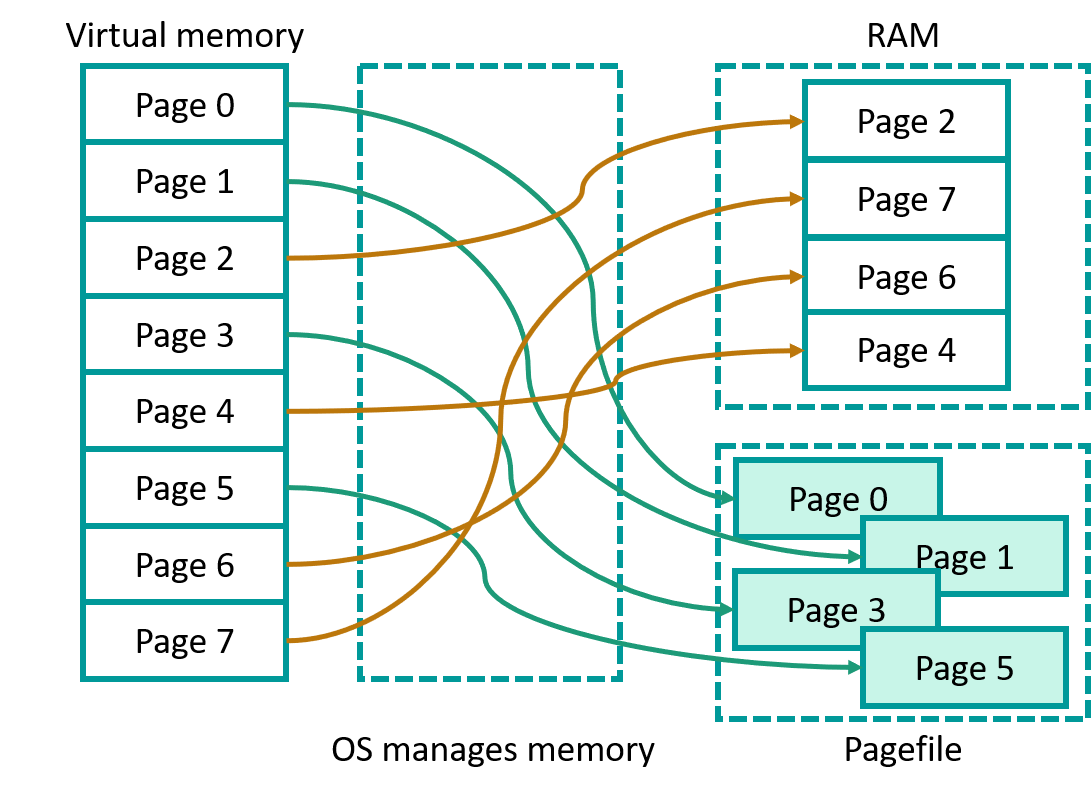|
11.3.4.2 explain the purpose of virtual memory 11.3.4.3 explain the purpose of cache memory Cache memory & Virtual memory Cache memory Cache memory is a small amount of very fast memory which is usually located on the CPU chip (or very close to it on the motherboard). The CPU can access cache memory more quickly than normal RAM, but there is much less of it. The system tries to keep the most frequently used data in the cache. It uses an algorithm to decide which data should go in the cache. Levels of cache memory Often the cache memory is arranged in levels:
Often, each core has its own fast cache, but the slower caches are shared between all the cores. The faster caches are always on the CPU chip, but the slowest cache is sometimes on the motherboard close to the chip. Virtual memory Sometimes RAM memory is not enough for all the data the CPU needs. When RAM gets too full, the computer's operating system can help out by temporarily marking sections of secondary storage for the CPU to use as a kind of extra memory.
The operating system creates a 'pagefile' in this area which is used to hold data the CPU does not need immediately. Paging (also called swapping) is where relatively inactive pages are temporarily removed from physical memory and placed into virtual memory.
Virtual memory is volatile. The speed of accessing data located on the hard disk is thousands of times slower than RAM memory. Virtual memory allocation scheme
In this scheme, the operating system retrieves data from secondary storage in same-size blocks called pages. Least recently used. The pages that have been accessed for the longest time are deleted. Least recently used. The newly released pages are deleted.
Advantages and disadvantages of using Virtual memory
Questions:
Research questions:
Exercises: Ex. 1 Watch the video and answer the questions (Author: Litvinova Olga - CS teacher of NIS Pavlodar)
Ex. 2 Fill the gaps. Ex. 3 Arrange memory
Exam questions: Why do computers need to use virtual memory? (Marks: )
Where is the data stored when it is in virtual memory? (Marks: )
Describe how a computer uses virtual memory. (Marks: )
Describe a disadvantage of using virtual memory. (Marks: )
Explain what is meant by ‘disk thrashing’. (Marks: )
| |||||
|
| |||||
| Просмотров: 9650 | | | |||||
| Всего комментариев: 0 | |