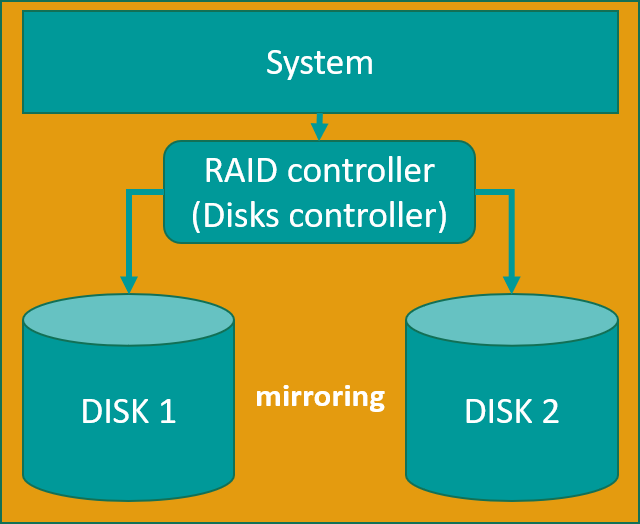|
11.1.2.3 describe data protection measures such as data backup and disk mirroring 12.1.2.2 use data protection measures such as data backup and disk mirroring Data backup One of the ways to protect your data is to back up your data.
Important files should be backed up periodically as files and data can be damaged, accidentally overwritten, or deleted. A schedule is defined for the backup. Usually, the company has a person who is responsible for backups, as this process must be controlled. Keep your backups in a secure location. It can be a removable disk or cloud storage. The backup media or files must be tagged to know when the backup was created and what it contains. *Look at the video* Video: by PowerCert Animated Videos Date of link: 29/11/2020 Advantages and diadvantages of using data backup Advantages
Disadvantages
Two types of backup
For this type of backup, portable storage is used (removable hard disk, flash memory, CD disks). It's easy to carry with you and your files will always be available to you.
This is also often referred to as cloud backup, which is when the copy is held in cloud storage. How can I back up my files?
Some programs have a data backup function. In this case, it is enough to configure the backup settings. *Look at the video* Video: by Eye on Tech Date of link: 29/11/2020
Disk mirroring (also known as RAID 1)
When mirroring, all involved disks are exact copies of each other. The default data synchronization is performed.
A disk mirroring strategy used to protect a computer system from loss of data and other potential losses due to disk failures. The best use of this strategy in systems where the high importance of data storage, such as a standard application servers or systems that require high reliability and performance. *Look at the video from start to 2:26* Video: by PowerCert Animated Videos Date of link: 29/11/2020 Advantages and diadvantages of using disk mirroring Advantages
Disadvantages
Questions:
Exercises: Ex. 1 Ex. 2
Exam questions: Question. Explain what is meant by backing up data (Marks: 2)Answer:
Question. A company makes regular of its data. Explain how it can best make sure that the backups are safe. (Marks: 2)Answer:
Question. Someone suggests that online backup would be convenient. Explain what is meant by an online backup. (Marks: 1)Answer:
Question. Explain why an online backup provides extra security. (Marks: 1)Answer:
Question. Give one advantage and one disadvantage of making a backup using physical storage Answer:
| |
|
| |
| Просмотров: 16484 | | |
| Всего комментариев: 0 | |